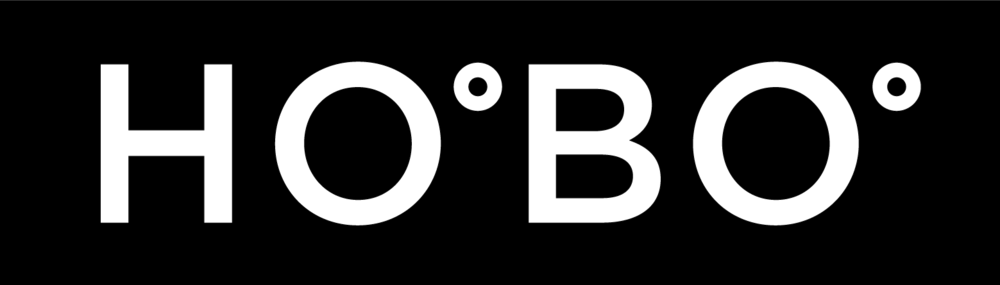Personally, I really like adding gifs to my gallery. It helps break up the viewing experience and adds a dynamic layer to things. Recently I found out you can quickly make gifs off of the stock iPhone camera app. Here’s how :
1. Turn on the live photo feature. It looks a target symbol. Shown here in yellow.
2. Snap a Photo, not video. Make sure you capture a couple. There’s a 2 second window for how the phone processes the gif.
3. Navigate to your gallery. Find the photo you like. Swipe up to access the “Live Photo” editor. Choose between : loop, bounce and long exposure. Play with the options to see what you like.
4. At this point you can share the Live Photo with other iOS users. But to post on the internet or to share with android users you’ll have to email the photo to yourself. By doing so the phone converts the photo into a gif. thats all. Enjoy.